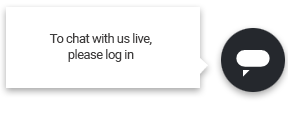You are in complete control of your style journey and can receive Fixes on a regular schedule or order them whenever you want.
Two Ways to Receive Fixes
Simply choose the frequency that is best for you:
- Automatic Deliveries: You can opt in to receive your Fixes on a regular schedule without having to manually order each time. You can choose to receive a Fix every 2–3 weeks, every month, every other month, or every three months.
- On-Demand: If you prefer, you can order a Fix whenever you are looking for a wardrobe refresh or have a specific event coming up.
Setting Up Automatic Deliveries
You can set this up through your web browser or the Stitch Fix iOS app.
- Log in to your Stitch Fix account
- From your Fix specific homepage, select a date from the calendar
- Web Browser: you’ll see a Fix tab in the upper left corner
- iOS App Users: you’ll see a Fix tab at the bottom of your screen
- Select Schedule your Fix
- Review the pop-up and select your Fix frequency
- Select Save Fix Frequency
You can also change the frequency of your orders at any time. Simply take the following steps:
- Once logged in, select your profile icon with your initial
- Select Fix Frequency
- Select Manage Fix Frequency
- Select the Frequency that works best for you
- Select Save Fix Frequency
Note: When you change the frequency of your automatic deliveries, you'll receive your next Fix as currently scheduled and then the new delivery frequency will apply to subsequent Fixes.
Scheduling an On-Demand Fix
To order a single shipment:
- Log in to your Stitch Fix account
- Navigate to the Fixes section:
- Web Browser: Look for Fix across the top navigation bar
- iOS App: Look for Fix on the bottom menu bar
- You will be prompted to choose an estimated delivery date from the calendar
- Select the date that fits your needs
- Select Schedule your Fix to confirm your delivery
- When prompted to select a Fix frequency for recurring Fixes, select No thanks
Canceling Your Fix Frequency
To cancel your current Fix frequency:
- Log in to your Stitch Fix account
- Select the profile icon with your initial
- Select Fix frequency from the menu
- Select Manage Fix frequency
- Select Proceed to cancel and let us know why you want to stop
- Select Confirm cancel
Canceling Your Upcoming Fix Delivery
To cancel your upcoming Fix:
- Log in to your Stitch Fix account
- Navigate to the Fixessection:
- Web Browser: Look for Fix across the top navigation bar
- iOS App: Look for Fix on the bottom menu bar
- Select Edit next to the estimated delivery date
- Select Cancel your Fix
- Confirm the cancellation by selecting Cancel your Fix on the next screen
Once complete, you’ll see a calendar on the Fix homepage, asking when you want to receive your next Fix.
Important Note on Timing
Once your Stylist begins working on your Fix, you will no longer see the option to cancel. If you still need to cancel your Fix, please contact our Support team over chat, text or email right away.
Additional Tips
- Family Accounts: If you are scheduling a Fix for another member on your Family Account, be sure to switch to their profile first before starting the scheduling process.
- Request Note: This is a great time to leave a request note for your Stylist, letting them know exactly what you are looking for in this specific shipment.
- No Commitment: Ordering a Fix on-demand does not change your overall Fix frequency or put you on an automatic Fix schedule.