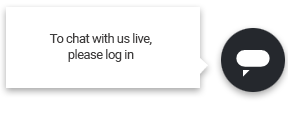Since Stitch Fix is a personalized styling service, you can manage up to seven profiles—one primary adult and up to six additional profiles (Womens, Mens, or Kids)—on a single Family Account. Once you create another profile, your account automatically converts to a Family Account.
How to Add a New Profile
- Log in to your Stitch Fix account
- Select the profile icon with your initial
- Select + Add a profile
- Select the profile category (Womens, Mens, or Kids)
- Complete the Style Profile for that person, including their size, fit, budget, and taste
If you are signing up a child, any Kid's accounts will live under your name, as you will be managing their profile.
Switching Profiles
To update a profile, schedule a delivery, or check out, you’ll need to switch to the profile that you’d like to manage.
- Select the profile icon with your initial
- Select the name of the member you’d like to manage
Additional Information
- Shared Information: All profiles on your Family Account share the same shipping address, billing information, and referral credits.
- Shared Credit: Any credit available is shared with all members on the account and will be applied toward the first Fix or Freestyle item that’s checked out.
Need to Remove a Profile? If you need help managing or removing a profile from your Family Account, please contact our Support team over chat, text or email.