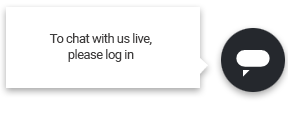How do I schedule a shipment?
Before you can schedule a shipment, you must first fill out your style profile and account information. Once you’ve saved your important info, you can schedule a shipment from the calendar on your home page. Simply select your desired delivery date.
If you have a family account, you’ll find the calendar for each member on their profile home page. Learn how to switch profiles here. If you have an account for a kid, but have never received a shipment yourself and would like to, sign in to the account and select “Women’s” or “Men’s” from the top header and complete your own profile.
When you schedule a shipment, you'll also have the option to sign up for automatic deliveries ranging from every two weeks to every three months. Learn more about automatic deliveries here. If you'd prefer to order Fixes on your own terms, you can come back to your profile at any time and schedule a delivery.
How do I know when my next delivery will arrive?
If you have a delivery on the way, you will find your expected delivery date at the top of your home page. To view the delivery date for a kid’s Fix, switch to their profile under "Account". We’ll send you an email with the tracking information when your order ships.
If I schedule a Fix on a particular date, does it arrive that day?
There are many factors in styling and shipping your order, so we can’t guarantee your shipment will arrive on a specific day. However, we always try to deliver an order within a few days—either before or after—your scheduled date. Don’t worry, your three-day return window doesn’t start until it’s physically delivered!