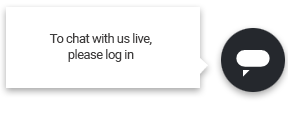Want to invite all your friends to try Stitch Fix using your custom referral link? Referring friends & family is easy! Check out this handy FAQ to learn how to do it.
How does the referral program work?
Each client has a unique referral link that’s easy to share with friends and family. Simply send it out via text, email, or social media—whichever you prefer. Your link becomes eligible for credit after you’ve checked out from your first Fix. Then, once your friend completes the Fix checkout process, you’ll also receive a credit to your Stitch Fix account. Everybody wins! Credits automatically apply toward your next charge, whether it's a purchase or the styling fee. Check your Referrals page for your current referral offer.
If you have a family account, you have one shared referral link for everyone on your account. You can get referral credit for referring new clients or families to Stitch Fix, but not for adding kids to your own account. Learn more about family accounts here.
How do I share my referral link with friends?
We’ve made it simple to conveniently share your link on social media, via email, text—or however you’d like! Here’s how to invite friends from your computer or phone browser, or Stitch Fix app:
Refer friends from a web or mobile browser:
- Log into your account.
- On the top right-hand corner of your navigation bar, you’ll see the “Refer” option.
- Click to select one of the social media sharing options. Send your link by email, or copy and paste the link wherever you’d like.
Refer friends from our iPhone app:
- Open the app and tap your name in the menu bar.
- Tap “Credit & Refer friends” to see your options for sharing.
- Choose from one of the available sharing options.
I was referred by a friend/family member. How do I make sure they get credit?
Use your friend or family member’s unique referral link when you sign up for Stitch Fix and they’ll be automatically listed as your referrer.
How do I see the status of my referrals and credits?
You can confirm who signed up with your referral link, and which referrals you’ve received credit from, by logging in and viewing your Refer page.
If you receive a message from us letting you know that your referral credit is expiring, then it’s time to schedule a Fix! The email you received contains information about your expiration timing. As a reminder, your credit can be applied towards your $20 styling fee. Any remaining credit will be applied toward your purchase(s).
When will I receive my credit?
To be eligible for referral credit, you need to have checked out from a Fix. If you’ve done that, then referral credit will be added to your Stitch Fix account as soon as your friend completes their first Fix checkout. If you're sure the above two criteria are true, but your credit hasn't appeared in your account, please contact us, and we'll help resolve the problem.
Is there a limit to how much referral credit I can earn?
Thanks for spreading the word about Stitch Fix. You can earn up to $599 in referral credit each calendar year—this is due to US tax regulations on this type of credit. Once you reach that limit, new clients who sign up with your link will continue being added to your referrals list and they will still receive credit at signup as noted on your referrals page. You’ll start earning credit again on January 1st of the next calendar year for new clients who sign up using your link on that day or later.