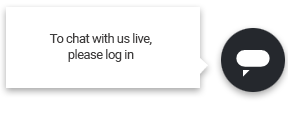How do I check out online?
When a Fix delivery arrives, the checkout link will automatically appear on your home page. Click the link to start leaving feedback on your items, or the items for your kid. Your feedback goes directly to your stylist so we can learn about what worked and what didn’t work for each piece. At the end, you'll see a summary of the items you're keeping and a breakdown of your invoice.
How to check out online:
- Go to your home page.
- If you aren't already signed in, click "Sign In" from the upper right-hand corner.
- You’ll see your home page with a “Check out” button for the current Fix delivery. Click the Check out button.
- Complete the checkout survey. Items are pre-selected as "Keep.” If you would like to “Keep” an item please leave feedback about what you liked most about the piece so we learn about your preferences.
- For the items you want to return, click "Return" and let us know why the piece didn’t work out. We’ll use your feedback to hone in better on what you’re looking for.
- Once you’ve made your selections, click the “Review Order” button at the bottom of the page; you’ll still be able to review and confirm your order before it’s finalized.
How do I check out using the Stitch Fix iPhone app?
After a Fix delivery arrives, open the Stitch Fix app and you’ll be prompted to complete the checkout survey.
How to check out from the Stitch Fix app:
- Select “Begin Checkout”
- Fill out the item feedback. You can toggle between “Keep” and “Return” for each item. Be sure to give your stylist specific feedback on each item so we can learn what works.
- After you’ve made your selections for all the items, tap “Next” to leave feedback on your overall experience.
- Touch “Next” again to review and confirm your order.
- Touch “Purchase” to finalize your order.
How do I use a gift card for my items?
To pay for items with a gift card, enter the card's unique code at checkout. You can also add your gift card to your account here before completing your checkout. Once you’ve added the gift card, your credit will apply automatically to your purchase.
How do I add feedback after receiving my receipt?
After we receive your order, the checkout page is no longer available. If you have additional feedback, we’d still love to hear it to learn more about your style and fit preferences. If you need to add additional feedback after you checkout, please contact us with any notes and comments we can pass along to your stylist.