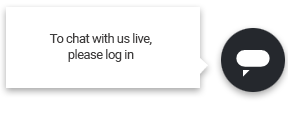You have complete control over managing or canceling Fixes at anytime. This article goes over your options should you need to take a break, or no longer wish to use the service.
Note about in-progress Fixes:
Once you’ve been charged the styling fee for a Fix, you may not see the option to cancel it anymore on your Fix page since it’s now being worked on by your stylist. If this is the case, please contact us for additional options.
Change Fix frequency
If you’re signed up for automatic deliveries, you can change the frequency of your orders at anytime. Click here to change your Fix frequency. For example, you could change from monthly Fix deliveries to every three months.
Stop receiving automatic deliveries
You don’t have to receive automatic deliveries. If you’d rather schedule an order only when you decide you want one, click here to switch to on-demand scheduling.
Skip or pause deliveries
If you like the convenience of automatic deliveries but need to take a break, we offer a couple of ways to put your orders on hold:
- Click here to skip your next Fix. Your regularly scheduled deliveries will resume with your following Fix.
- Click here to pause your Fix deliveries. You choose when you’d like to get your next Fix.
Unsubscribe from emails
Manage your email preferences here. If you choose to stop receiving emails from us, you’ll only receive account notifications, such as receipts or updates on an upcoming delivery.
Reactivate deliveries
If you’ve taken a break and are ready to receive curated items from Stitch Fix again, take these steps:
- Check your style profile to make sure your size, fit and style preferences are up to date.
- Schedule a Fix from the calendar on your Fix page or buy items directly from your Stitch Fix Freestyle™ tab.
- If you’re unable to access your account, contact us
Get better Fixes
We’re disappointed if we haven’t been sending items that are a good match for your fit or style. Sometimes, knowing how to communicate with your stylist can help us to better understand what you’re looking for. We’ve put together some tips to help you get your selections on the right track. Check out Women’s tips here, and Men’s tips here.