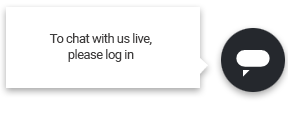What is a passkey?
A passkey is a way you can sign into your account using facescan, fingerprint or pin, instead of having to remember your login information, like email and password. It’s a secure and seamless way to access your Stitch Fix account.
How can I add a passkey?
If you were not automatically prompted to add a passkey after signing into your account, you can add a pass key by navigating to your account settings when using a web browser or Account Info and then Basic Info on the iOS app. Once there, click on the passkeys page link and then “add passkey.“
Your passkey will also be saved within your cloud-based account or password manager and can be used across all devices associated with that cloud account.
Android users: at this time, passkeys aren’t currently natively supported in the Android app, but android users can access passkeys using the mobile web browser experience.
How will I know if passkeys are supported on my device?
You will have access to add/remove and login with a passkey on your device if it’s compatible with passkeys. If not, you’ll see messaging that passkeys are not currently supported on your device. For example, if you’re using our Android app, you’ll see a message on the passkeys page that your device doesn’t support this feature.
How can I remove a passkey?
To remove a passkey from your account, navigate to the passkeys page. Click the trash can icon next to your passkey and then confirm passkey removal.
You may need to remove the passkey from the service account (ie: Google Password Manager, Apple Passwords, etc.) you used when creating it in order to fully remove the passkey from your device.
Apple Product Users
If you created your passkey using an Apple product (such as your iCloud keychain), you’ll need to remove your passkey from your iCloud settings, by navigating to your passwords app. If you don’t, your device may continue to ask for identification such as fingerprint, face scan or pin.
Other Device Users
Every service provider has their own process for removing a passkey. In order to find instructions that fit yours, we recommend using a search engine to look up a step-by-step guide that outlines your service provider’s requirements.